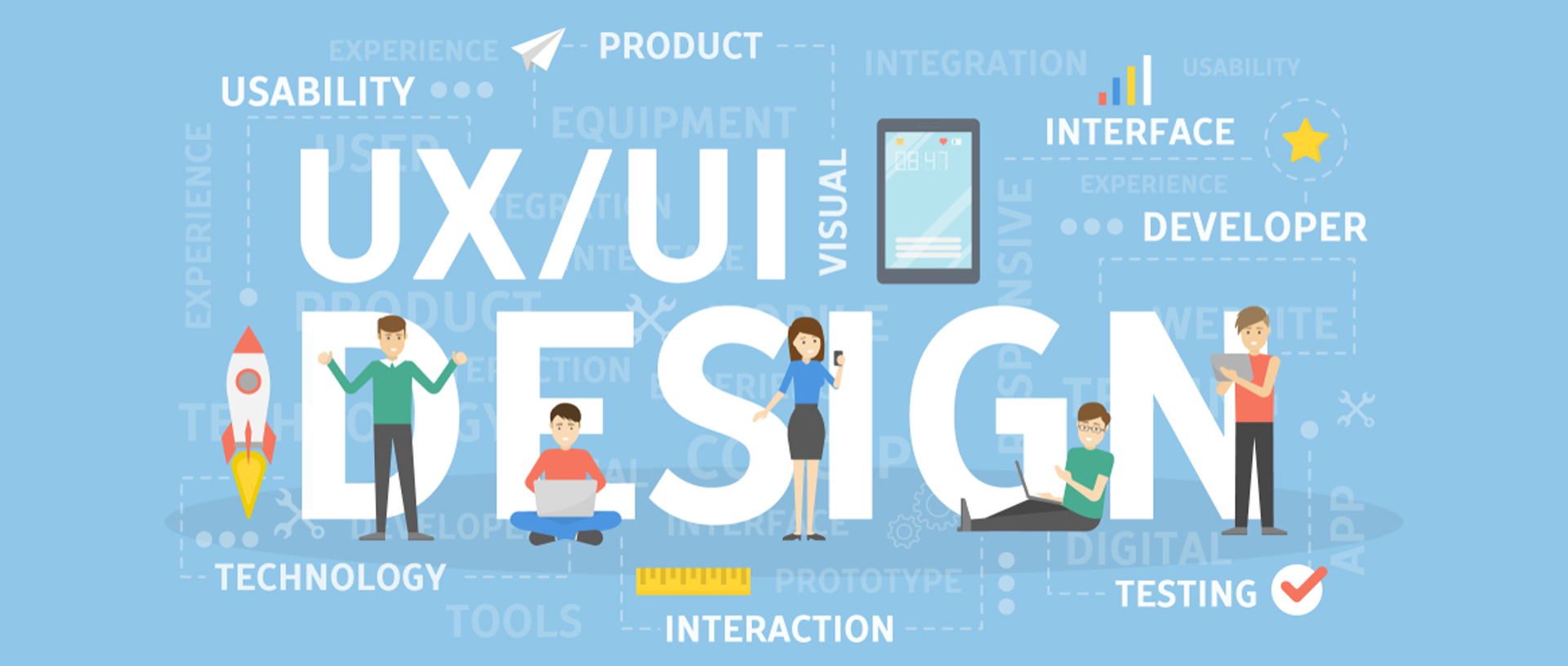
What is UX Design?
UX (User Experience) design refers to the practice of creating products and services that are not only functional but also easy to navigate and enjoyable for users. The goal is to ensure that interacting with a product is a smooth, seamless experience that aligns with the needs and expectations of its audience.
Market Research
Understanding the target audience is key to effective UX design. Conducting market research allows you to gather insights into customer behavior, preferences, and pain points, which in turn helps you design solutions that cater to their needs. Contextual advertising plays a crucial role here, helping identify user needs through their interactions with various media.
Design Thinking
Design thinking is a creative problem-solving methodology that centers on understanding users' problems and building solutions that create meaningful, positive experiences. It encourages empathy and iterative testing, making it a natural fit for developing user-centric designs and enhancing the UX process.
Customer Empathy
A cornerstone of both design thinking and effective UX design is customer empathy. This means truly understanding your users’ needs, motivations, and frustrations. By adopting a user-first mindset, designers can uncover valuable insights and develop products that provide real, lasting value to the audience.
Prototyping and Validation
Prototyping is an essential part of the UX process. It allows designers to bring their ideas to life in a tangible way and test them with real users. Validation through feedback ensures that the design effectively solves user problems and meets expectations before finalizing the product for launch.

Your experience on this site will be improved by allowing cookies.