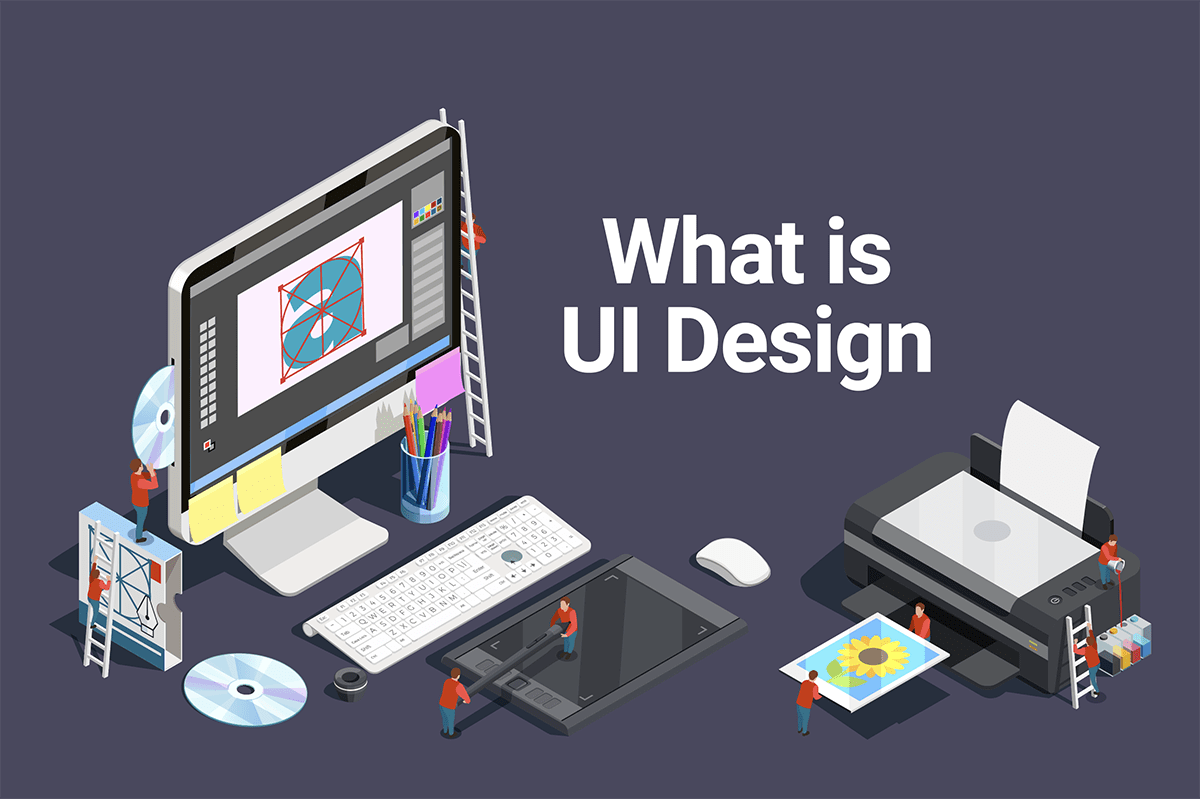
User Interface (UI) design plays a crucial role in shaping how users interact with digital systems. It anticipates user needs and creates intuitive, engaging experiences for websites and mobile apps. A successful UI combines aesthetics, functionality, and seamless usability, ensuring a positive interaction for every user.
Why Choose Our UI Design Services?
Key Benefits of Great UI Design:
Our approach to UI design ensures your website or app is not only visually appealing but also easy to navigate and responsive. Whether you're looking to improve usability, enhance user retention, or increase conversions, we offer tailored solutions that will help your business succeed. Let our expert designers craft a seamless experience for your users!

Your experience on this site will be improved by allowing cookies.